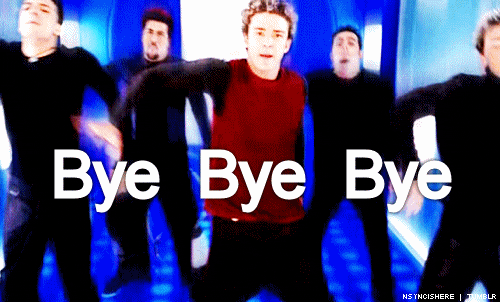Remember when I struggled to post 5 times a week on LinkedIn? (It was earlier this year…) Or when I launched this newsletter with an "every other week" schedule, because even THAT felt overwhelming? 😅
Those days are LONG gone! Now I'm often posting 2x a day on LinkedIn and have officially upgraded this newsletter to weekly because I have too much to share! (Did you notice it’s now weekly?)
What changed? Rather than fear it, I decided to use AI as my second brain 🧠
Here's how I've turned content creation from a weekend-eating monster into a smooth operation:
1️⃣ Claude Projects is my content bestie! This is how I set it up:

Anthropic
First: I upload a full record of my recent work (last 6 months or so) so it knows what I post about and my voice
Second: I upload my highest performing posts so it knows what resonates
{I update the above resources every few weeks}
Third: I add Project Notes so it understands how I like to write. This like, “Copy should be writen in an informal manner as if you're talking to someone you know”, “Use humor when appropriate” and “Use emojis when appropriate”.
Now, when I need to plan content, I can ask Claude to help me outline my next several posts, and BAM, instant content calendar inspo!
{Projects is on the Pro account and worth every penny!}
2️⃣ Bye-bye-bye writer's block! When I'm stuck drafting a sentence that feels "meh," I simply ask Claude for alternatives. Writer's block? Never heard of her 💁♀️
3️⃣ Theme variety is key. Before planning my week, I have Claude analyze my recent posts to suggest fresh themes that won't make my audience go "didn't she just talk about this?!" It helps me maintain variety while staying true to what my audience actually cares about.

4️⃣ Visual magic with minimal effort. For visuals, I have Claude suggest image prompts based on the copy it wrote for ChatGPT-4o using my brand HEX codes, then I use Canva to add in my branding elements. This combo creates images that actually match my copy AND my brand without hours of struggling.
👇👇👇 This is the most valuable one 👇👇👇
5️⃣ The self-critique hack. My secret trick when AI images miss the mark? I ask ChatGPT to critique its own work: "What's wrong with this image based on my prompt?" Then it tells me how to fix the prompt! Mind = blown 🤯
Look, I'm not saying AI does all the work. My voice, my expertise, and my experiences are still what make my content valuable. But AI has transformed the tedious parts of content creation into something I actually look forward to. It's like having a supportive creative partner who never gets tired, never asks for coffee breaks, and doesn't mind when I message at 11 PM with "just one more idea."
The best part? My engagement has actually INCREASED since implementing this workflow. By spending less time staring at blank screens and more time refining my message, my content is sharper, more consistent, and (dare I say) more helpful.
P.S. I'm launching the "Sunday Batchers Club" soon for anyone who wants accountability batching their LinkedIn content!
If you're tired of the weekly content scramble and want to join a group that turns Sunday stress into content success, hit reply to this email and I'll make sure you're first to know when it goes live.
Sunday content creation can actually be fun (I promise)!
Want to find another great resource and help me get paid to keep writing this newsletter? Check out The Rundown AI below:
Learn AI in 5 minutes a day
This is the easiest way for a busy person wanting to learn AI in as little time as possible:
Sign up for The Rundown AI newsletter
They send you 5-minute email updates on the latest AI news and how to use it
You learn how to become 2x more productive by leveraging AI